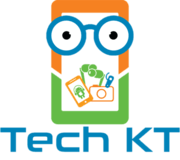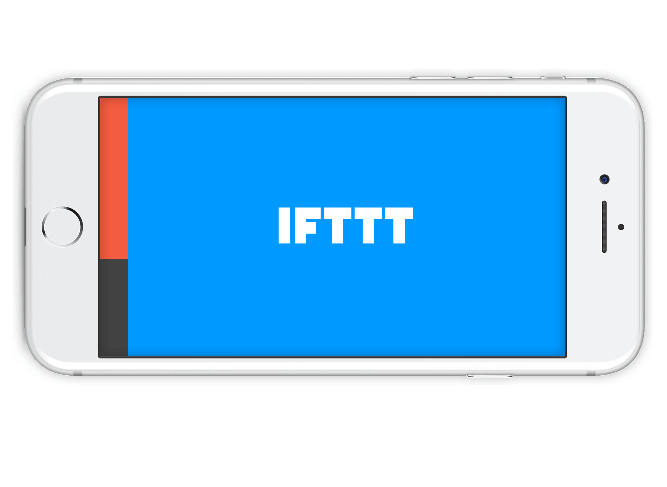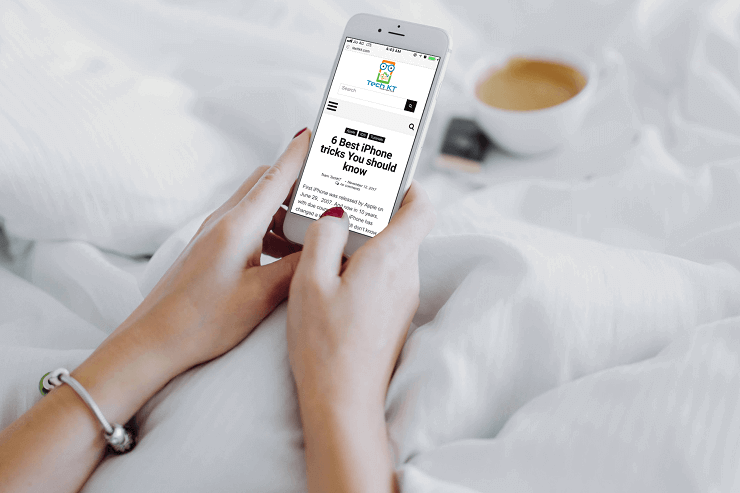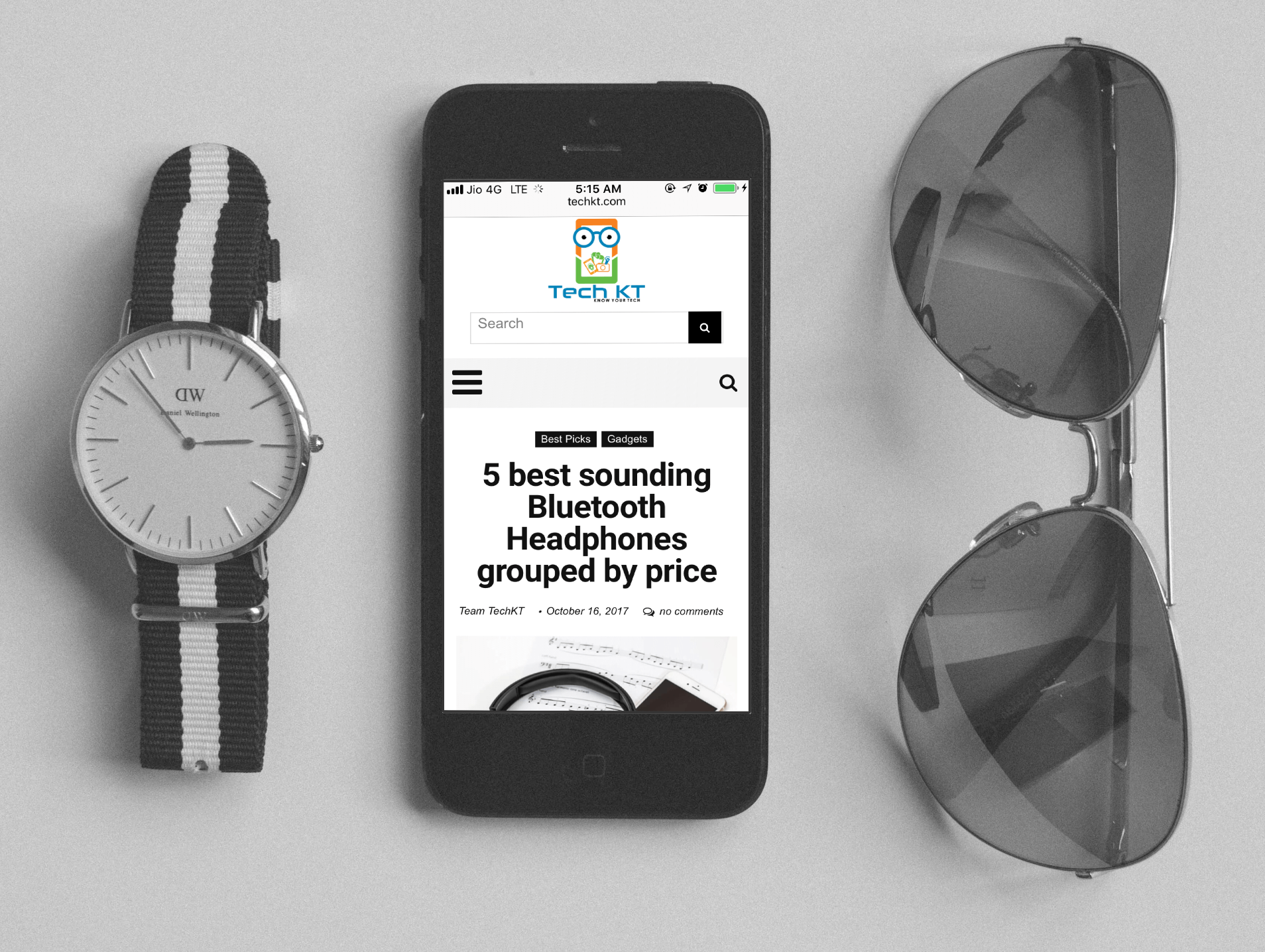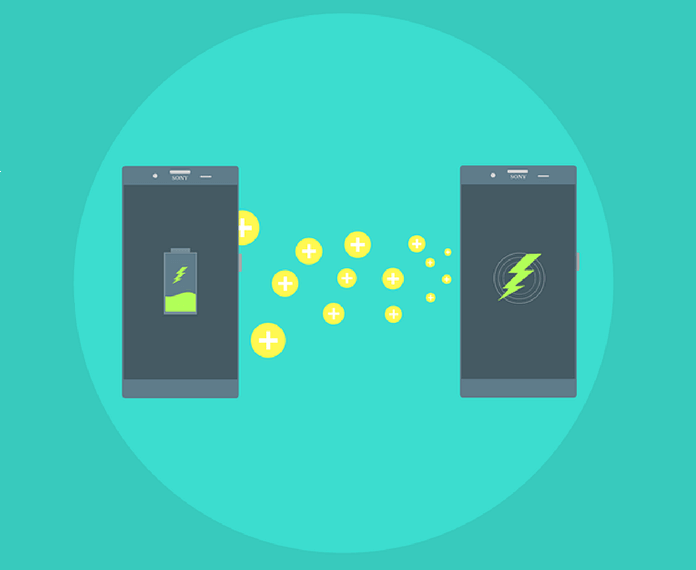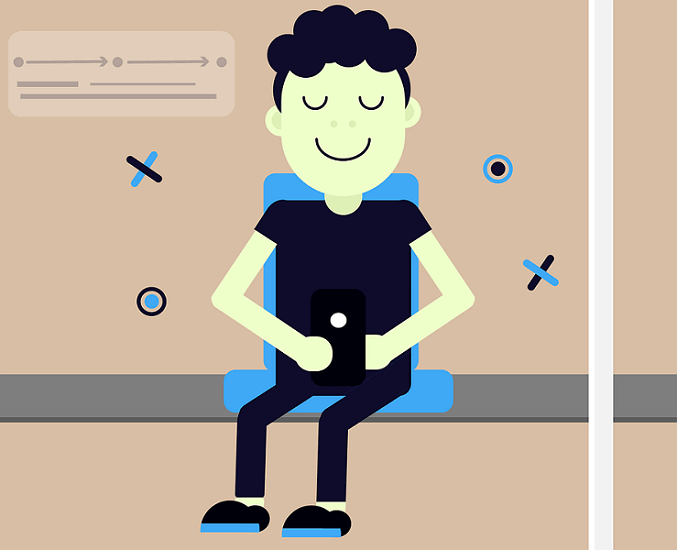
Updating iOS with iTunes makes you lose all your data as clean iOS is installed on the device. This wastes hell lot of time, especially, reinstalling the backup. Update iOS on iPhone without losing data without iTunes.
Lots of internet data is also utilized if the backup is made in iCloud.
You can save yourself from this by using professional tools. We used these tools for both upgrading and downgrading iOS. And they performed perfectly as described.
The recommended tools are easy to use and 100% safe and promises that no harm or data loss will follow.
Update iOS without losing data
Many times in real-world scenario we come across the situation that we cannot update iOS because of unavailability of space or due to the fact that we don’t want to lose data after updating the software.
We have covered all those problems and came up with these tools to overcome them seamlessly.
1) iOS System Recovery
This tool is a marvelous and one-stop solution for all iOS problems. We were mesmerized to use iOS System recovery, it works so smooth and also works for all of our devices. This also explains a clean method to update iOS on iPhone without wifi.
So basically we need to install only this one tool for all our Apple devices. This is one of the best things our team personally liked about iOS System Recovery.
Here are some quick PROS
- Fix various iOS errors like- stuck in recovery mode, black/white screen, DFU mode, iTunes screen, looping on start, Etc. without data loss
- Install iPSW File(Firmware Package) without data loss making iOS update and downgrade easy go around
- Provides the latest and most stable iOS system for users to install, without any data loss
- Repair your iPhone/iPad/iPod touch without data loss
- As already stated 100% Secure and Easy to Use
Easy Steps to Upgrade or Downgrade iPhone iPad iPod without iTunes
Let’s update iOS on compatible Apple devices with iOS System recovery without losing any data.
Step 1 Download iOS System Recovery tool for Windows or Mac from below links
iOS system recovery is 100% safe and free from malicious codes. Click on provided buttons to download iOS System recovery for your Operating System.
Step 2 Install as every other Software and Run it
As already stated, iOS System Recovery is 100% safe to install. The VirusTotal Report for iOS System Recovery detects 0 Virus.
Step 3 Connect your Compatible Apple device through Lightning Cable and let iOS Recovery tool detect the device.
Please make sure that your device has minimum 35% Battery for a safe side.
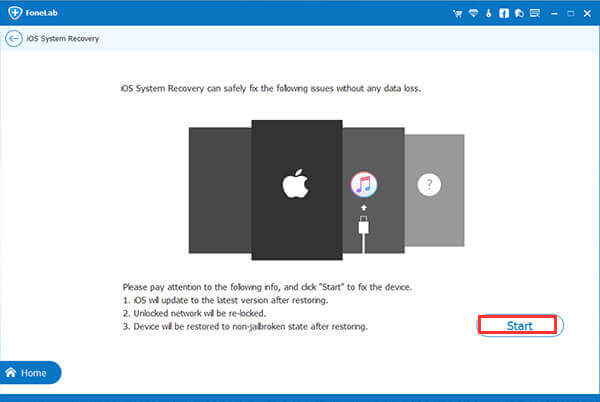
Step 4 Click on Double click on Start Button from More Tools. Then click to Fix iOS System Button.
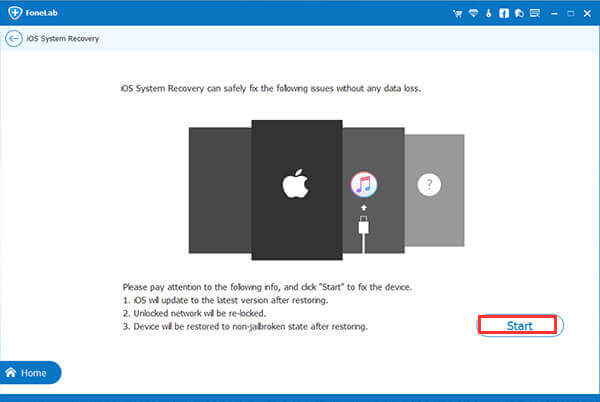
Step 5 Now select iOS Firmware version for connected device and Download the file. iOS system Recovery provides the newest iOS firmware package for users to download. This will upgrade your iPhone, iPad or iPod to the latest iOS without data loss.
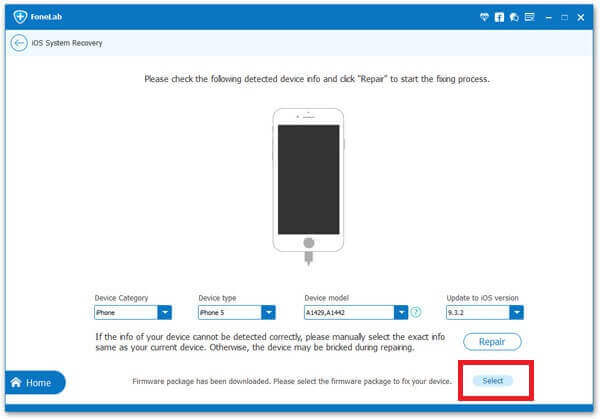
TechKT TIP:
Download the latest iOS firmware (IPSW) files from here for iOS 11 and iOS 10 and use the
SelectButton to browse the IPSW file. By this you can easily downgrade your iOS anytime if you didnt liked the new iOS update. That too without losing aany data you can update or downgrade the iOS. Check the below image.
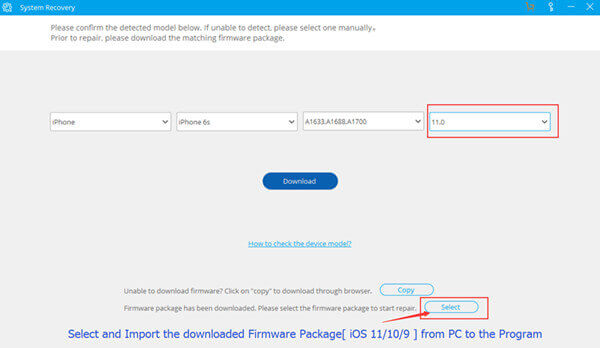
Step 6 Now, wait for 15-20 minutes. Yes! This much time is required for iPhone to install the iOS and restore the data. Have a beer in meantime.
When done, below screen will flash to your Laptop.
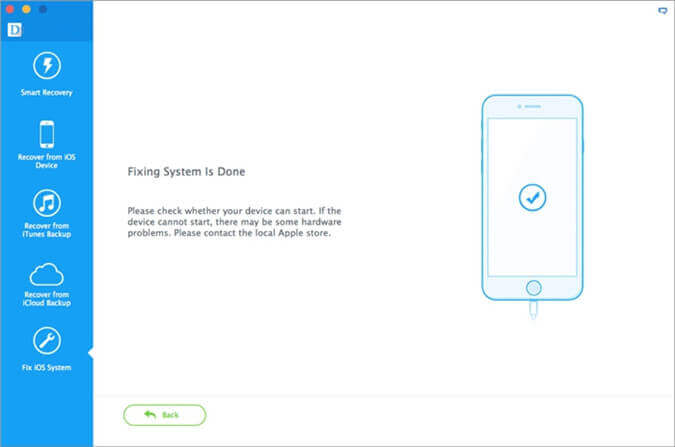
iOS System Recovery Compatible Devices
From latest iPhone to the old iPhone 4, iOS System Recovery is fully compatible with all models of iPhone, iPod touch and iPad.
Works well with all the latest and old iOS versions. (till iOS 7)
Supported OS:
Windows 10/8.1/8/7/Vista/XP; Mac OS X 10.11(El Capitan), 10.10(Yosemite), 10.9(Mavericks), 10.8, 10.7, or 10.6
Some Additional PROS
iOS System Recovery is one stop solution for all iPhone, iPad and iPod problems. It repairs all problems and saves your 100s of Dollars in phone repairs.
- Fixes the problem in 3 Steps: Connect > Download Files > Repair
- Safe method to fix an Apple device
iOS System Recovery makes sure no data loss during the process of fixing the iOS operating system to normal. All you need to do is connect your iPhone, iPad, iPod to a computer, and move forward with the above steps to fix iOS system issues in few minutes.

It is a good repair if your device is stuck in recovery mode loop/iTunes logo/endless reboot loop/Apple logo screen/white screen of death/a frozen screen and won’t turn on/black screen, etc.
Download iOS System Recovery tool for Windows or Mac from below links-
Feel free to Comment your queries. And don’t forget to like us on Facebook. You can Follow us on Twitter @TechKTSocially.