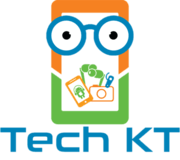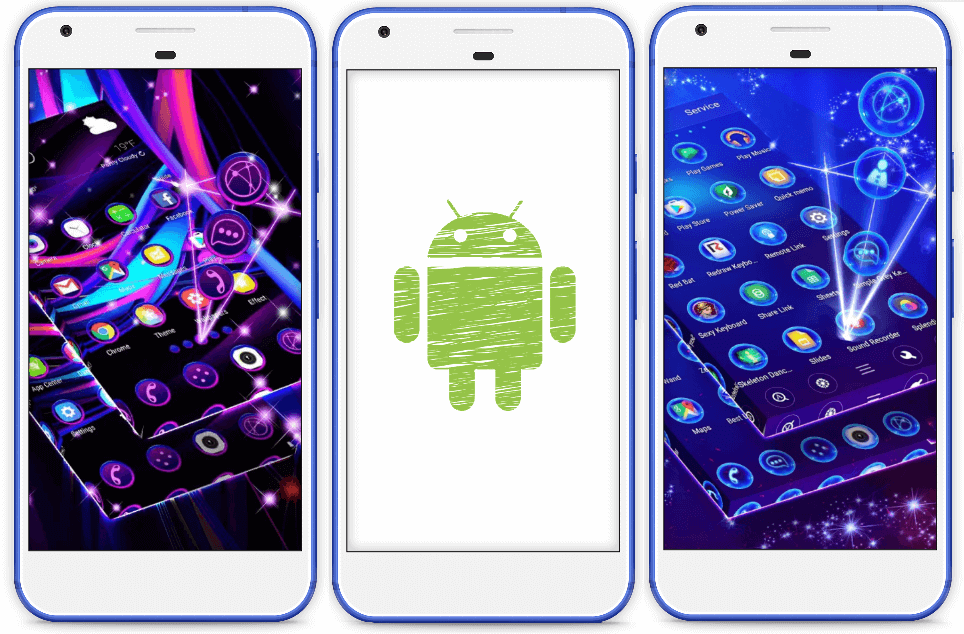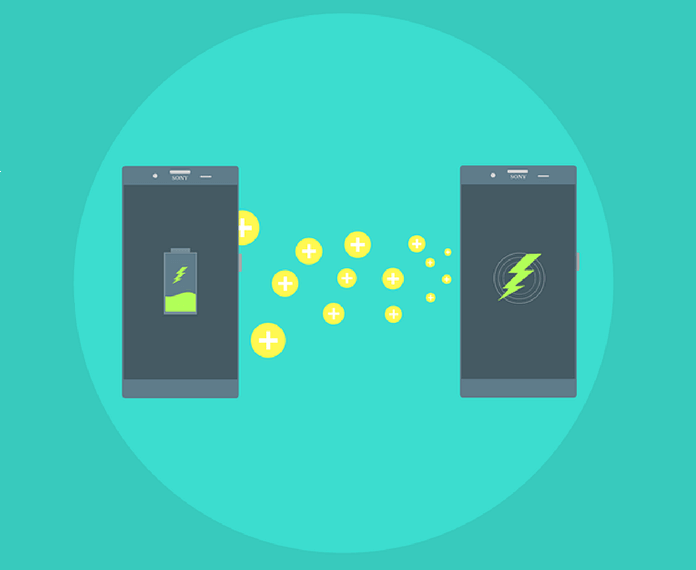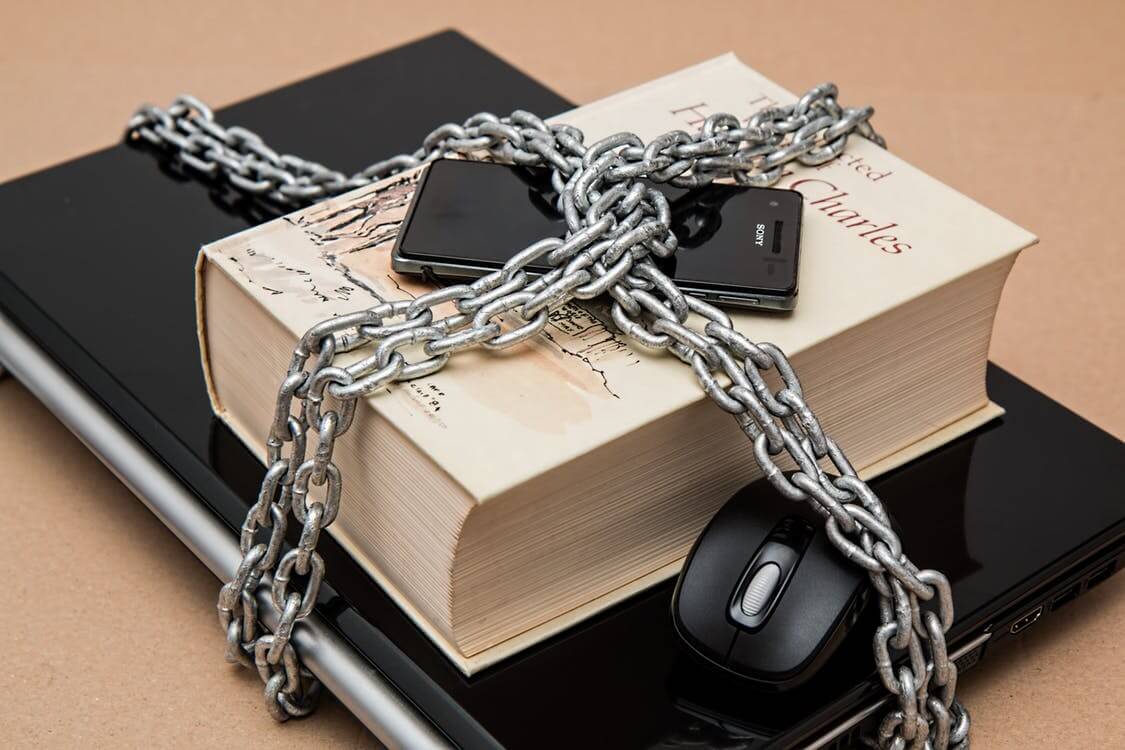Amazing IFTTT Applets for Android you should use
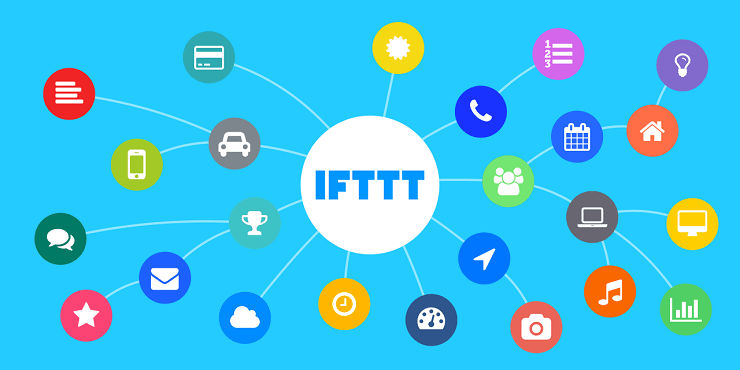
IFTTT is amazing automation tool to put the internet to work for you. IFTTT means If This Then That. It triggers a task upon the fulfillment of a condition that is set using IFTTT Applets (recipes) available for free at IFTTT.com
What is IFTTT?
IFTTT is a web-based service that operates on conditional statements. It is a task automation service that even integrates with the IoT, social media and lots more service beyond that are available.
How does IFTTT work
IFTTT simply connect the profiles through the Application Programming Interface (APIs) and whenever an action is completed, its output makes the subsequent task performed as set in the applet (are the predicates made from Triggers and Actions.)

For An Example, if you save a new contact on Android Phone (trigger), an IFTTT app can upload it to your Google drive spreadsheet (action). Or Light (Trigger) the Philips Smart Hue Light When Uber Arrives(Action).
There are more than 500 applets available on IFTTT for more than 100 services. We have the best IFTTT android recipes to choose from.
Before we can see the best Applets for Android, firstly install IFTTT for Android on your device.
Sign up to IFTTT using Google or Facebook. Now let’s get started.
Best IFTTT Applets for Android
We have listed out some of the best IFTTT applets exclusively for Android users. Android has upper hand over iOS. iOS supports only a few applets but IFTTT has vast applets for Android users. Check below the Must IFTTT Applets for Android users.
1) Set your Android phone wallpaper with your latest Instagram photo
We always share the best click on social media. For 31% Female Internet users and 21% Male Internet users, this Applet is too awesome to automatically set your last posted Instagram image as your phone’s wallpaper.
To use this Applet:
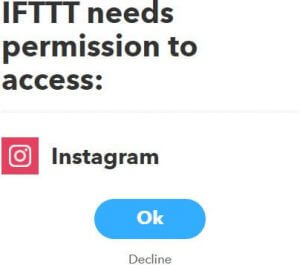
More than One Billion users use Instagram on Android device. And out of them around 42% set Wallpaper their last shared photo on Instagram. This Applet can automate this process for you.
2) Automatically log every call you make on your Android phone to a Google spreadsheet
Call Logs are important to everyone! It’s not necessary that you save all temporary numbers in your contacts. Further, there may be a case that you called some service engineer or some customer care past a couple of months back, and you need them to call now again today.
This Applet will help you in the case. Use your android to export call log to excel at Google drive
To use this Applet:
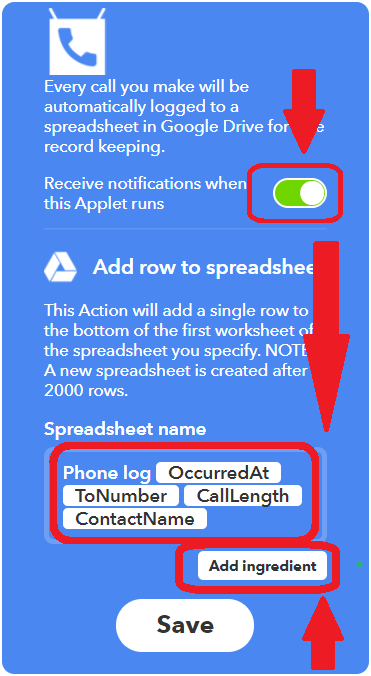
You can tweak this applet by adding more ingredients(details) in your excel sheet.
TechKT TIP:
Add Time of Call, calling to Number, Call Duration, and Contact Name using the Add Ingredient button. This will safely keep, all your call logs on Google Drive. Don’t forget to turn off notification for everytime this applet runs, as this can be annoying.
This Applet is a very easy tool to print call log from android device. Just Print the spreadsheet made in Google Drive.
3) Silent your Android phone when you arrive at work
Did it happen to you, that you got a call during a meeting or your phone played your beautiful ringtone in the middle of an important presentation?
This IFTTT Applet will take care to put your phone in vibration mode once you reach the office This Applet silence your Android phone based on the location you provide in the applet.
To use this Applet:
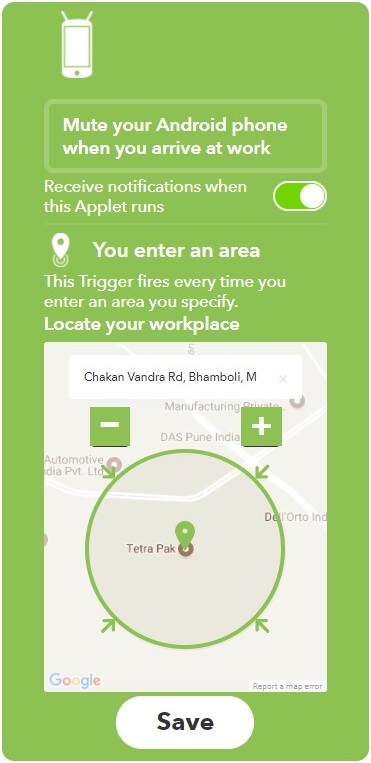
We would recommend you to turn Off notification for this Applet too 😉
4) Back up your new photos to Google Drive
This IFTTT Applet will save pictures to google drive from android device automatically
To use this Applet:
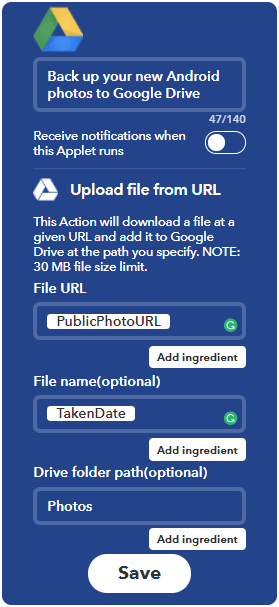
5) Text your lost Android phone to turn the ringer volume up 100%
Many time it happens that you forget where you kept your phone. Or sometimes, your friends hide your Android device and prank you.
By installing IFTTT and enabling this Applet, you can find your lost Android phone very easily. Your phone volume will increase to full and ringing will be audible. This will work even if your phone is in silent.
To use this Applet:
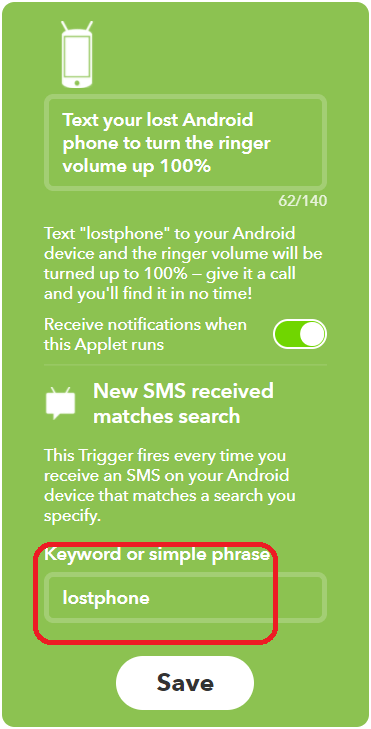
Just set this Applet, as you never know when you can lose your Android phone or your friends plan to prank you.
6) Turn off your Android phone’s WiFi when the battery is low
Make your android battery last longer by turning Off Wi-Fi Automatically once it reaches the critical level.
To use this Applet:
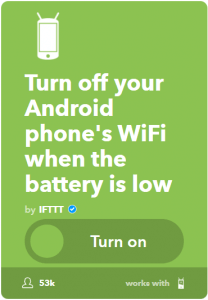
Increase battery life of Android phones by turning Off Wi-Fi automatically. Also, it happens at night time that you fall asleep and battery got drained since the device was connected to the internet.
By turning on this Applet you may not miss your morning alarm next time.
7) Automatically un-silent Android device at the same time every day
Many people, including me, silent their phones at night. Especially to avoid notifications and any disturbance during sleep. But as soon as you wake up, you want to put the phone back in sound mode. So use this Applet to automate this daily process
To use this Applet:
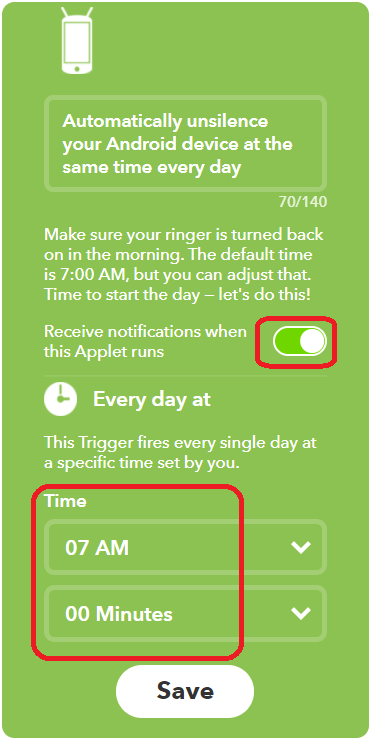
This IFTTT Applet will save your daily effort to unsilent your phone in the morning. You can Turn off applet running notifications to avoid daily notification of this activity.
8) Turn off WiFi when you leave home to save power
When you are out of your home, you don’t require Wi-fi to be turned on, as you will be running on Mobile data plan. Further turning Off Wi-Fi will save you with some additional battery.
To use this Applet:
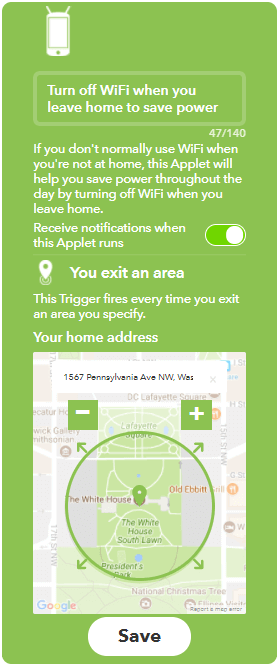
This Applet will save your battery by turning off Wi-Fi automatically once you leave the specified location.
9) Automatically silent Android device at the Bedtime
Many people, including me, silent their phones at night. Especially to avoid notifications and any disturbance during sleep.
To use this Applet:
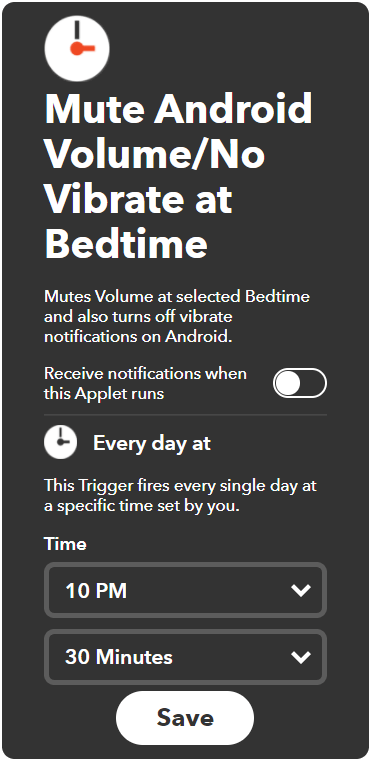
This IFTTT Applet will save your daily effort to silent your phone in the bedtime.
You can Find more Android Applets on IFTTT for you. It is a huge database of services and devices ready to talk to each other for you.
The best part of IFTTT Applets is that they are free and do their job without any impact on your device performance