Best Gmail Tools you must Use

Gmail is world’s number most used Email service on this globe. Billions of users use Email service from Google for communication and information sharing, Entertainment, and all other stuff. Today we have the best tools for Gmail you must try to get the maximum of this excellent Email service provider.
Track Email opening on Gmail
Ever wondered to see if an Email was read or not? With these free email tracking software, you can quickly get started with tracking you Emails.
Mailtrack for Gmail & Google Inbox (Runner-up)
Our Team reviewed Mailtrack for Gmail and declared its to be in this list for simplicity and working, against the other available tools. Mailtrack provides free email tracking with Mailtrack branding in the email. Which means on the free plan the Email recipient can see that this mail has a tracker and is tracked by Mailtrack. Although Mailtrack offers free service, you can consider their PRO plans which starts from $2.42/mo which is very cheap indeed.
- Unlimited Free plan available for lifetime
- Easy to install, Simple to use
- Tracks email opening on all devices
- Cheap PRO plans
- Receive real-time notification and full tracking history
- Compatible with G-suite
- Used by Berkley University, Randstand, Havard College, Groupon, Yahoo! and 13,000 others
- MailTrack collects data for Analytical purposes
Yesware Email Tracking (Winner)
Our Team reviewed Yesware Email tracking and declared its win against the other available tools. Yesware is the best email productivity toolkit for professionals. It contains almost all features you require working in & around Emails. From Unlimited email tracking to personal Email Templates, Yesware is a complete package. Here are some more notable key points.
- Personal Templates, Personal reports, Attachment tracking
- 100% compliance with the EU-U.S. Privacy Shield Framework
- Send email later at specific time
- Mail Merge (one stage) and Advanced Mail Merge (multi-stage)
- Try plans before buying
- Pricing- PRO starts at $12/mo
- No Free Plan
Get Notify (Can be considered)
It is a free Email Tracking Service works perfectly with Gmail and for all Email service providers. This Tool does not integrate with your browser nor in the Gmail dashboard. You have to use .getnotify.com extension at the end of the recipient Email address, and it will be tracked on Getnotify dashboard Example: [email protected], [email protected] .getnotify.com will not be visible to your recipients. Thus they won’t be able to see that you have delivered a tracking email.
- GetNotify stores no data
- Zero tolerance policy towards SPAM/Unsolicited emails sent through GetNotify
- You can buy more credits if you require sending more emails
- Can use CC, BCC features
- Downtime is not guaranteed
- For many recipients email, adding “.getnotify.com” can be a tedious task
Schedule email to be sent later in Gmail
We just miss this feature by default in Gmail. And everyone wishes to have Email scheduler in Gmail. But nevermind, we have a tool to schedule Gmail easily.
The Top Inbox
Many times you get a reply from clients to take followup after three months or maybe two weeks. You can draft Email right away with the desired date and time, and voila, Gmail will send the scheduled email on that day automatically. 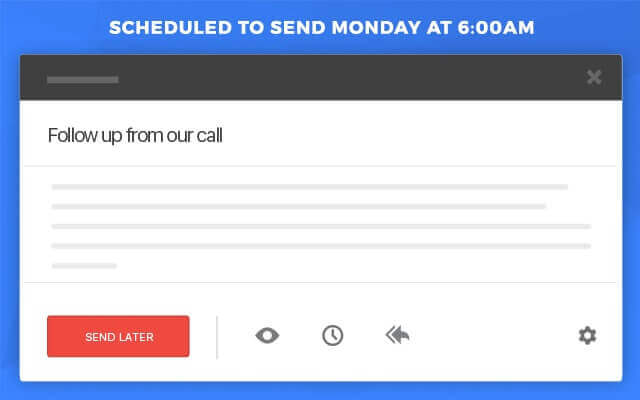 Use The Google Chrome Extension: The Top Inbox- One of the best Gmail tools for Business. Some Key Highlights:
Use The Google Chrome Extension: The Top Inbox- One of the best Gmail tools for Business. Some Key Highlights:
- Four in One Gmail Tools: Send later- schedule email for later free, Set reminders, Email Open Tracking, Auto Follow-up
- Auto follow-up templates get you replies
- More efficiently talk to people in different time zones
- Google Chrome Extension for more simplicity and ease
CRM tool inside Gmail
Imagine what you can get yourself for the relief from the pain of managing your daily workload on Gmail.
Streak CRM for Gmail
We have got you covered. Use Streak CRM for Gmail and give yourself this relief.
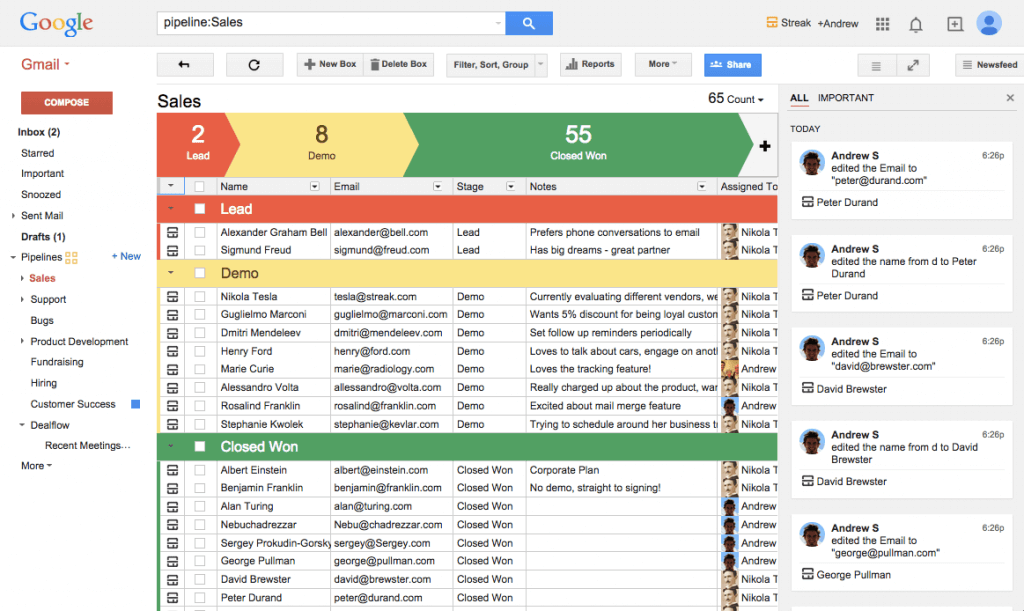
PC: Streak
Streak CRM Key Highlights:
- Free to get started
- Manage Gmail according to your use
- Add a Palette of Frequently Written Emails. Save time and efforts
- Build Streak Pipelines (folders) according to the job. May it be Sales, Support, Hiring and so on
- Flexible in operation, Simply drag and drop your process flow according to your wish
- Never miss any follow-up. Robust scheduling and follow up reminder to keep you ahead of your competitors
- Snooze an email before you send to create an automatic follow up reminder. Easily bring leads back to your inbox if you haven’t heard from them recently.
- Sorts Email By Response. Track the Sent emails effortlessly
- Get Streak Chrome Extension from Here
- Trusted by: Dropbox, Airbnb, Yelp, Twitter, Uber, Weebly and more
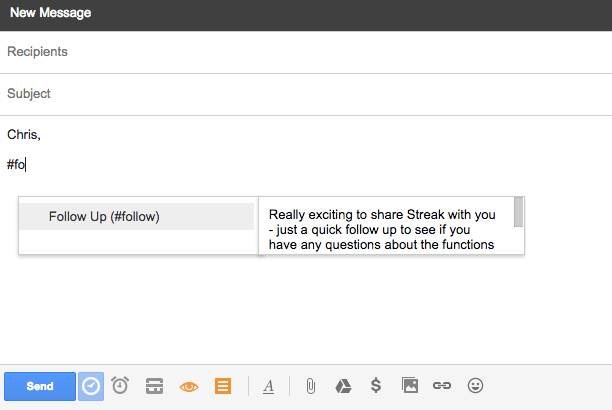
PC: Streak- Frequent Texts Pallet to save your time
As stated above, Streak CRM is free to get started. Visit Streak for more features and details.
Email Checker Plus for Gmail
A small pretty Google Chrome extension developed by Jason Savard for Gmail. This extension makes your Mailbox talk to you. 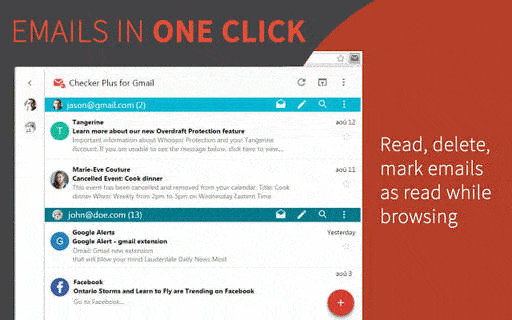 Email Checker Plus for Gmail Key Highlights:
Email Checker Plus for Gmail Key Highlights:
- Works even Gmail is closed
- Supports multiple accounts
- Read and manage Emails on the go. You do not also require to open Gmail
- Sound notification of the new email
- Fully customisable
- Option to run in background and receive new email alerts when Google Chrome is close
- Voice input (BETA). Now don’t write instead just speak to send an email
- Customizable Keyboard shortcuts for more productivity at work
Email Signature for Gmail
Email Signature is a great way of advertising for yourself or your brand to everyone who receives your Email. By a study, Email signature leads 32% more replies and 10% More Lead. On an average, more than 122 business emails are sent/received by a user in a day.
WiseStamp- The Best Email Signature App
Be a PRO in Email signature with WiseStamp. You can use it for all Email service providers. Since we are here discussing on Gmail so our reviews will go around Wise-Stamp for Gmail only. WiseStamp Key Highlights:
- Works on All Email service providers
- Social Media icons and integrations for complete branding
- Designed made templates to choose from
- Set Email signature according to the profession
- Must have Gmail Tool for displaying professional Signature on all your Emails.
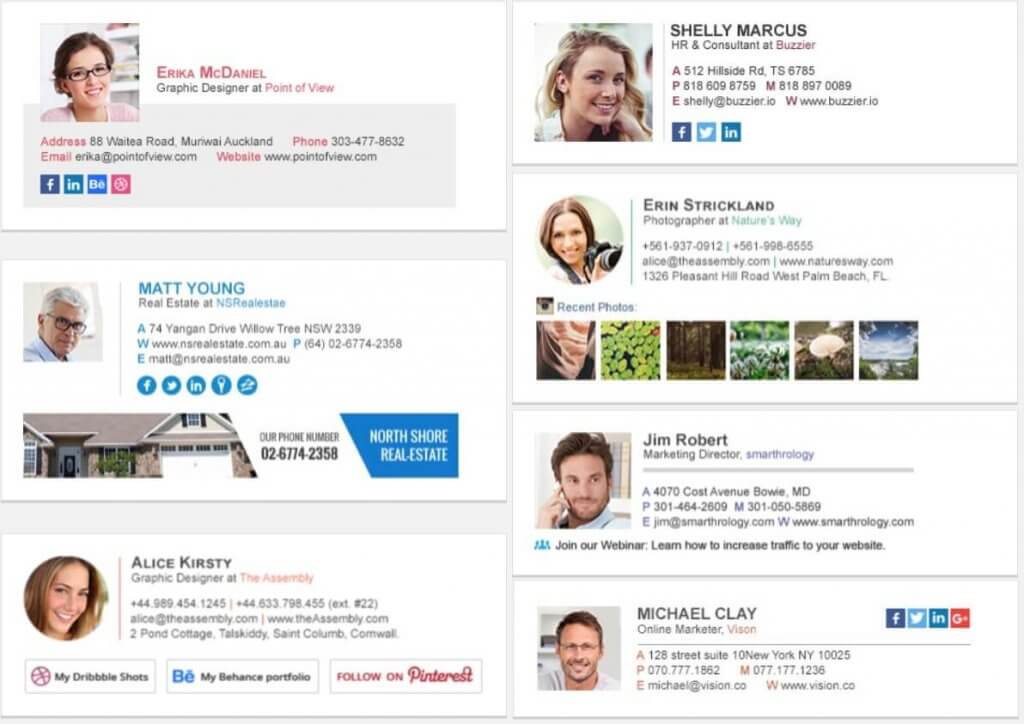
Wise-Stamp is free to use. For removing Wise-Stamp credit note, you can buy PRO plan that starts with as low as $6/mo.
How does it go? Feel free to chime your views in our comment section.
Like us on Facebook, Follow us on Twitter @TechKTSocially and Instagram for more amazing updates.
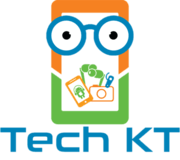





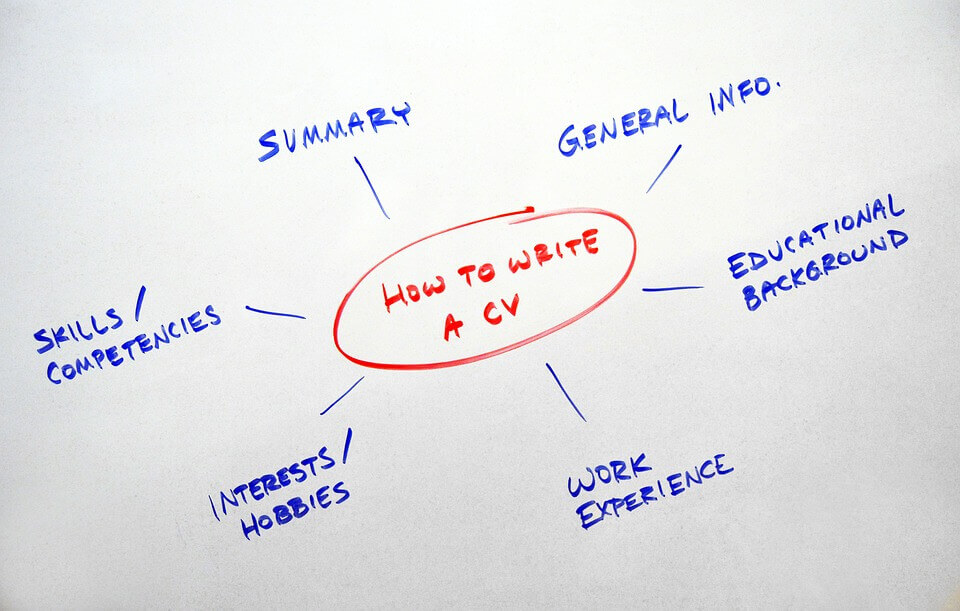
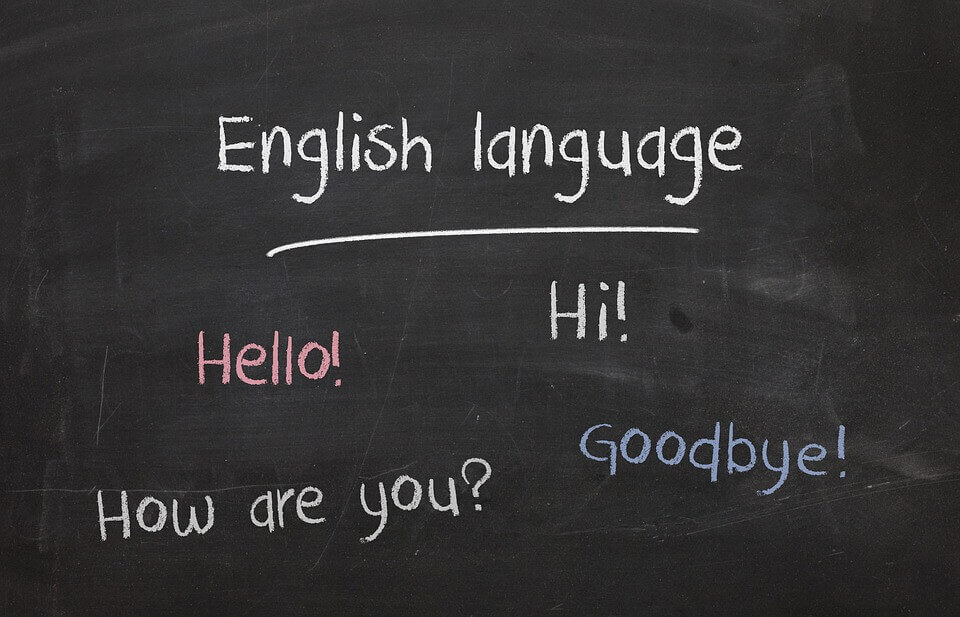
Bitrix24 is an absolutely amazing and totally free CRM that has two way integration with Gmail. The only free CRM that I know of that comes with unlimited records for free.
Hello Lena,
Thanks for adding this to us. We will definitely review it. Streak CRM is also free for personal use.
See you around.